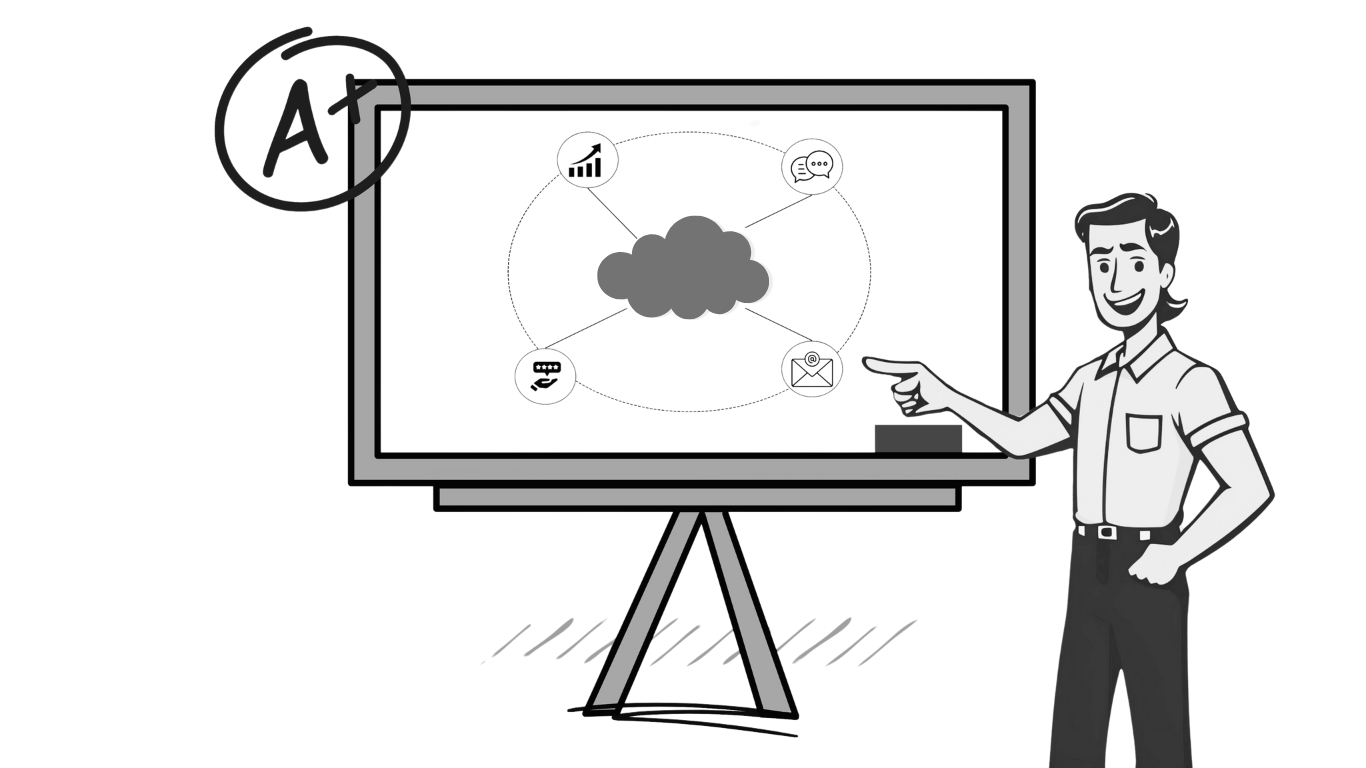Connect your systems, customer data, and your employees.
Salesforce leads with the concept of Customer 360, which is the idea of bringing every department into one centralized platform to manage customers from start to finish. With its complete portfolio of products, one integrated platform is definitely possible. However, many organizations still rely on third-party tools for many parts of the business. Salesforce integrations involve connecting Salesforce with various third-party tools, databases, or software solutions to facilitate seamless data exchange and enhance overall business operations. These integrations enable businesses to consolidate their data across different platforms into one central hub, making Salesforce the single source of truth. This blog article will cover the benefits of integrating Salesforce with third-party tools, use cases with real examples, and considerations to ensure success.
Five Benefits of Salesforce Integrations for Your Business
Integrating Salesforce into your business operations can bring numerous benefits that significantly impact your overall efficiency and customer satisfaction. This section will explore the key advantages of Salesforce integrations and how they can positively impact your business.
Data Accuracy
One of the primary benefits of Salesforce integrations is improved data accuracy. By integrating various systems and applications with Salesforce, you can ensure that data is seamlessly synchronized across platforms, reducing the risk of errors and duplicate entries. This not only saves time but also enhances the reliability and integrity of your data.
Productivity
Enhanced productivity is another advantage of Salesforce integrations. Employees can access all relevant information in one place by integrating different tools and systems into a centralized platform like Salesforce. This eliminates manual data entry or switching between multiple applications, allowing your team to work more efficiently and focus on core tasks.
Collaboration
Communication is crucial for any business’s success, and Salesforce integrations facilitate just that. Integrating communication tools such as email or messaging platforms with Salesforce enables real-time collaboration among team members. It ensures everyone stays updated on customer interactions, sales activities, and other important information without switching between applications.
Customer Satisfaction
Effective Salesforce integrations ultimately achieve increased customer satisfaction. You gain a holistic view of each customer’s journey across various touchpoints with integrated systems. Integrations enable personalized interactions, timely follow-ups, and a better understanding of customer needs. You can enhance satisfaction levels and build long-term relationships by delivering a seamless experience throughout the customer lifecycle.
Cost Savings
Lastly, Salesforce integrations offer significant time and cost savings for businesses. Streamlining processes through automation reduces the manual effort required for repetitive tasks such as data entry or report generation. Integrations also free up valuable time for employees to focus on strategic initiatives while lowering operational costs associated with manual labour.
In conclusion, integrating Salesforce brings several key benefits, including improved data accuracy, enhanced productivity, seamless communication channels, increased customer satisfaction, and substantial time and cost savings. Businesses can optimize processes, streamline operations, and deliver exceptional customer experiences by leveraging Salesforce integrations.
Popular Salesforce Integrations
Salesforce integration offers numerous benefits for businesses across various departments. Let’s explore common use cases and how they can transform your company.
1. Marketing Automation:
Integrating Salesforce with marketing automation tools allows seamless data synchronization between the two systems. This enables marketers to create personalized campaigns, track customer interactions, and automate lead nurturing processes. It also helps sales teams track which marketing campaigns the prospect went through. For such reason, connecting marketing automation with Salesforce can help better understand the ROI of your marketing activities.
Examples:
Marketo
HubSpot
Eloqua
2. Customer Data Platform (CDP):
Integrating Salesforce with a CDP consolidates customer data from multiple sources into a unified view. This integration enhances customer segmentation, personalization efforts, and targeted marketing campaigns. Connecting Salesforce with a CDP tool keeps your data in Salesforce up-to-date with the most relevant customer information. It also applies the other way around, so any updates to Salesforce improve CDP data.
Examples:
Twilio Segment
Tealium
Emarsys by SAP
3. Sales Engagement Platform:
A Sales Engagement Platform allows the sales team to manage their activities better and have cadences built for every group of prospects. Integrating Salesforce with a sales engagement platform enhances productivity by providing tools for automated outreach, email tracking, and analytics. Through the integration, managers can streamline sales processes and run deeper analyses on conversion rates.
Examples:
SalesLoft
Outreach
Gong
4. Document Generation:
Integrating Salesforce with an e-signature tool can enhance your document management process. By combining the power of these two platforms, businesses can automate their document creation, approval, and tracking processes, saving valuable time and resources. Such integration is a popular solution that allows users to create professional documents such as proposals, contracts, and quotes. The integration enables you to generate documents directly from within Salesforce using customer data stored in the CRM system.
Examples:
PandaDoc
DocuSign
SignNow
5. Customer Support Integration:
Salesforce with customer support systems offers numerous benefits to support agents and enhances the overall efficiency of the customer support process. By integrating these two platforms, support agents can access relevant customer information directly from their helpdesk interface. This improves response times as agents no longer need to navigate between different systems to find the necessary data. One of the key advantages of integrating Salesforce with customer support systems is that it provides a holistic view of each customer’s journey. Agents can access comprehensive data about previous interactions, purchase history, preferences, and other relevant details. Such information enables them to deliver personalized support and tailored solutions based on each individual’s unique needs.
Examples:
ZenDesk
Freshdesk
Intercom
By leveraging integrations like the use cases above, companies can optimize their marketing, sales, and customer support operations while enhancing overall efficiency and driving growth in their business endeavours.
Considerations for Choosing the Right Salesforce Integration for Your Business Needs
Several key factors must be considered when considering a Salesforce integration for your business needs.
First, compatibility with your existing systems is crucial. You want to ensure the integration integrates seamlessly with your current infrastructure and software applications. This will save you time and effort during implementation and prevent potential disruptions to your business operations.
Ease of implementation and maintenance should also be taken into consideration. Choose an integration solution with a user-friendly interface and clear documentation, making it easier for your team to set up and manage the integration without requiring extensive technical expertise. Regular updates and ongoing support from the provider are also beneficial in ensuring smooth operation.
Lastly, security measures should be prioritized when choosing a Salesforce integration. Your data is valuable and sensitive, so selecting an integration solution that incorporates robust security features such as encryption, authentication protocols, and regular vulnerability assessments is essential. Additionally, consider whether the provider complies with industry standards and regulations to ensure the highest level of data protection.
Tips for Successful Implementation and Adoption of Salesforce Integrations within your Organization
To successfully implement and adopt Salesforce integrations within your organization, there are several essential tips to remember.
Prioritization
Integrating tools with Salesforce can significantly enhance the efficiency and effectiveness of your CRM system. However, prioritizing which tool to integrate first requires careful consideration of your business needs and goals.
When deciding on the order of integration, assessing the potential impact each tool can have on improving your business processes is essential. Consider factors such as how each software aligns with your organization’s objectives, its level of automation, and compatibility with your existing systems. Additionally, evaluating your current workflows’ specific pain points or inefficiencies can help you determine which tool will provide the most immediate benefit. For example, if manual data entry is time-consuming and prone to errors, integrating a data automation tool may be a top priority.
User Training and Support
It is essential to provide comprehensive training sessions for employees to familiarize themselves with the Salesforce platform and its integrations. This can include hands-on workshops, online tutorials, or hiring external experts to provide specialized training. Ongoing support should also be available through help desks or dedicated support teams to address any questions or issues that may arise during implementation. If you need ideas on how to improve user adoption, check out this blog article.
Iterative Improvement
Realistically, the integration would roll out with a minimum viable product. Afterwards, ongoing evaluation and optimization are necessary for continuous improvement. Regularly assessing the effectiveness of the Salesforce integrations within your organization allows you to identify areas needing further refinement or additional training. This evaluation process should involve gathering user feedback, analyzing data metrics related to system usage and performance, and making necessary adjustments based on insights gained.
Conclusion
Overall, leveraging Salesforce integrations empowers businesses to optimize their operations and drive success by maximizing efficiency, streamlining processes, and ensuring accurate data management. By embracing these powerful tools and technologies, organizations can stay ahead in today’s competitive landscape and achieve their desired outcomes efficiently and effectively. If you need help integrating a tool with Salesforce, feel free to reach out – we are happy to provide guidance.